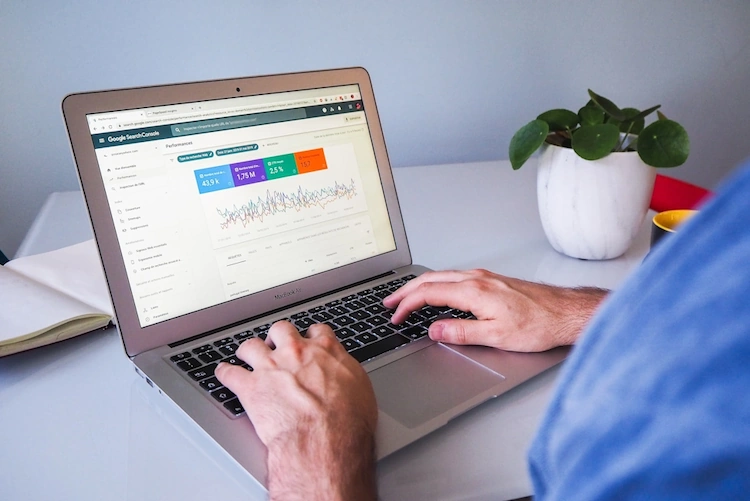The best businesses are constantly nurturing their leads, enriching them with value adding content. As the expert in your space, you’ve been doing this for sometime but have now run out of ideas.
You’ve seen the compounding results of content marketing and your drive is strong to generate new topic ideas. You have an inner need to continue to lead the conversation, stay front of mind and offer the best content for your audience.
But how do you generate new content marketing ideas?
Sometimes, looking in your competitors’ backyards can offer inspiration and a fresh perspective. Admit it – they are doing a good job too and worth learning from!
Being a perfectionist, you want to do it right. You know your top 5 competitors and want to be thorough in your research.
Here’s a quick way to glean what your competitors are doing for ideas.
Step 1: Prepare a Spreadsheet
A spreadsheet is a great tool to systematically ideate. I like to prepare my spreadsheet for a data dump.
I create the 3 simple columns that most matter to me:
- Competitor – I want to be able to track which competitor is doing what. This gives me an idea of their strategy and what audiences they are focusing on.
- Topic – this is the essence of the information that’s going to help with content idea generation
- My Inspired Version – this is where I will input ideas on how I can publish an improved version of their topic that is updated with new information and better suits my audiences.
This alone is enough for our purpose.
But I’m a bit of a nerd and like to go a step further. For the Competitor column I like using the Data Validation tool to have a drop down menu for each cell. That way, if I decide to track them more regularly and want to manually add ideas in here, I’ve got a neat little drop down for each cell.
Download my Spreadsheet template using this link.
Step 2: Find & Copy Their Post Sitemaps

Your competitor’s website will likely only contain about 10 topics on the blog page. To go page by page or 10 titles by 10 titles, is too time consuming and inefficient.
Lucky there is a shortcut: sitemaps!
Most websites will have a directory or list of their posts hidden in a link for search engine bots to crawl. This is called a sitemap.
Usually, you can just visit their website domain (eg. www.yourkindcompetitor.com.au) and type in this extra text at the end of their URL: “/sitemap.xml” (so it now looks like this: www.yourkindcompetitor.com.au/sitemap.xml).
It will then spit out a page with a list of links. One of the links in there will likely be labelled with a “post”. Clicking on the “/post-sitemap.xml” will reveal the full list of previous posts on your competitor’s website!
Here is where you break into song, throw gratitude to the wind and COPY THAT LIST! 🙂
Step 3: Paste & Clean the Idea URLs into the Spreadsheet
You can always just paste that list directly into the Topic column that you’ve created. The core information is all still there and ready to inspire you.
But I like to make the ideas readable. This means removing the links and superfluous characters to keep the column width down. For this, I use the Split function in Google Sheets.
Once you’re list is clean, you’re ready for the fun bit – brainstorming with your competitors!
Step 4: Make It Better, Make It Yours

It’s as simple as looking at what their idea is, and writing down how you can better it.
What does your improved version look like?
How can you make a similar topic that has greater relevance for your audience personas?
I find that a single topic of your competitor will often give you multiple ideas.
Step 5: Thank Them
This step is totally optional. 😉
Step 6: Send It To Your Content Development Team
And just like that, you’ve got a long list of brand new content topics and ideas that you can share with your writing team. If they are bulk creating your content like we do at Catalyst Content, then in 1-month you will have a whole bunch of pre-published articles ready to go!
Do hop on Catalyst Content’s LinkedIn page and let me know how you went with this?